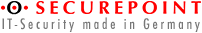
Email
Text
Documents
Images
All
| Minimum Size: | ||
| Maximum Size: |
| : | |
| : | |
| : | |
| : | |
Other users are already logged in with this account, do you want to log them out?
|
|
|
|
|
|
| ID | Applied filter |
|---|
The advanced search dialog can be used to make more specific searches by using multiple search terms separated by logical operators and brackets.
Terms can be query strings, file types or categories.
Selectable file types are text files, E-Mails, documents and images.
Uploaded files can have associated categories, which can be selected here.
Files can be categorised by either selecting an existing category, or entering a new category.
Categories have to be between 1 and 32 characters long and may only contain lower case letters, numbers, commas, dots and hyphens.
Keywords can be associated with files to assist with searching later.
Select files here to upload. Some browsers support dragging files from folders directly into the file upload box. Any number of files can be uploaded
When you have finished uploading files, click the "Import" button to import the files into the database (this can sometimes take a while).
Files can be categorised by either selecting an existing category, or entering a new category.
Keywords can be associated with files to assist with searching later.

|
Warning! The deletion of data from the UMA archive is done at your own risk. Deleting data may be in breach of the proper accounting protocols and/or other laws. If in doubt please seek legal advice. |
 Warning! Changing the archive duration is done at your own risk. Changing the archive duration may be in breach of the proper accounting protocols and/or other laws. If in doubt please seek legal advice.
Warning! Changing the archive duration is done at your own risk. Changing the archive duration may be in breach of the proper accounting protocols and/or other laws. If in doubt please seek legal advice.
| Start of archiving: | |
| End of archiving: | |
| New end of archiving: |